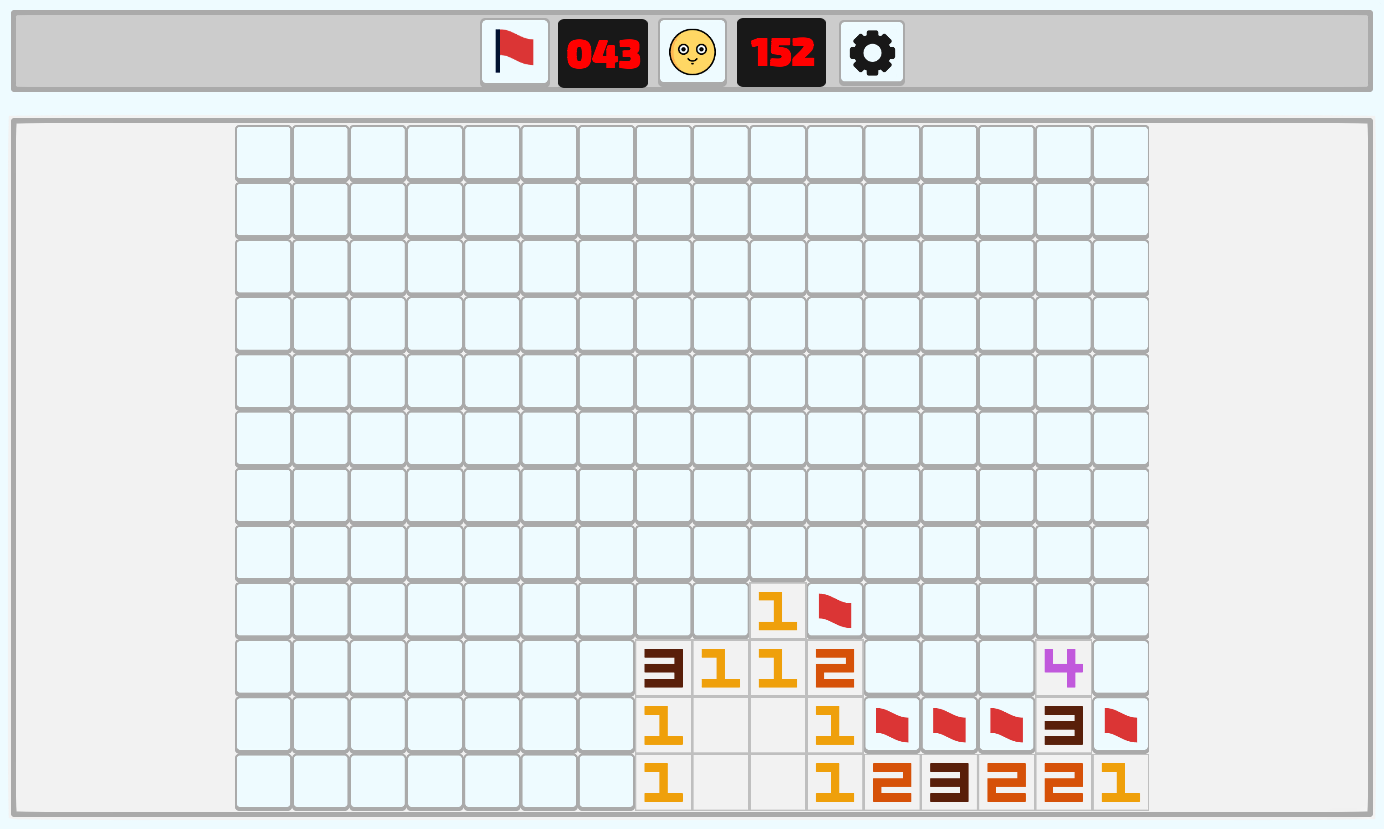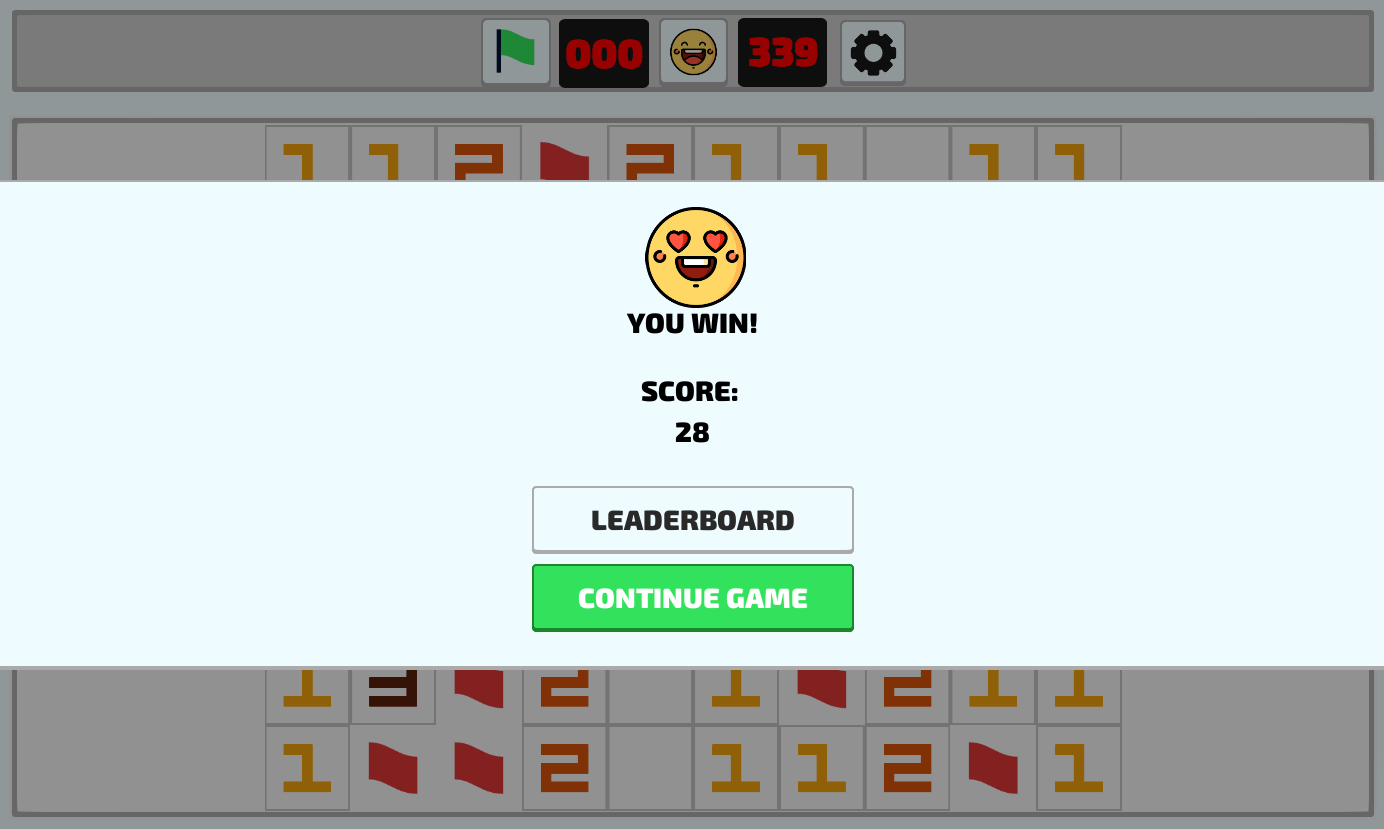How to Play Minesweeper on Keyboard?

Most players don’t even think about using the keyboard to play Minesweeper. However, those who are looking to decrease their puzzle-solving times or find alternative ways to play this classic game might find this page useful.
Using a keyboard instead of a mouse allows players to make precise moves and reduce unnecessary movement. Here, you will discover the benefits and tips for using a keyboard when playing Minesweeper.
Benefits of Playing Minesweeper on a Keyboard
Playing Minesweeper with the keyboard instead of your mouse provides several benefits:
Faster Gameplay
With practice, the keyboard will help you navigate the Minesweeper grid and shave off valuable seconds. Here are the main keys to remember:
- Arrows — moving between squares.
- 1 or F — flagging potential mines.
- Space or Enter — uncovering squares.
- Shift plus Space or Shift plus Enter — chording.
- F2 or R — restarting the game.
Those shortcut keys can speed up your progress in finding mines.
Improved Precision
Accidental mouse clicks are common among Minesweeper players. With hotkeys, you can minimize the chances of error and improve precision. Keyboard shortcuts are especially vital during record attempts when things get hectic and the chances of slip-ups rise incrementally.
Enhanced Comfort and Efficiency
Why move your mouse when you can just use your fingers? A keyboard allows you to enhance comfort and efficiency with fewer wrist movements. It saves energy, so your brain can work at its full potential.
A Beginner’s Guide to Keyboard Controls

To begin, use your arrows on the keyboard to move between squares. The square that you're currently on will be highlighted. Then, find a square that you think won’t detonate and press Space or Enter. However, you can press “1” or “F” instead if you think there is a mine on a highlighted square.
If you accidentally hit a mine or want to restart, you can press “F2” to restart. You don’t have to rush or get angry if you press the wrong key — you're just starting to learn, and with practice, you will get better at using your keyboard.
Customizing Controls
The keyboard controls are not set in stone in the Minesweeper world. They can be adjusted like in almost any other game. All you have to do is go to settings, choose “Keyboard” and put any key you might find more comfortable using instead of the default ones. Customization can play a big difference in whether you enjoy the gameplay.
Improve Your Gameplay with Minesweeper Keyboard Tips
Keyboard shortcuts provide faster navigation and enhanced comfort when compared to mouse gameplay. Once you get used to playing with the keyboard, you can improve your Minesweeper experience with these tips:
- Work out a plan and try to make strategic moves.
- Let your right-hand focus on movement and your left — on marking and revealing mines.
- Try to learn solving techniques like 1-2-2-1 or 1-2-1.
- Instead of constantly clicking arrows, press an arrow and hold it to move quickly.
Don’t be afraid of trying new things in Minesweeper. Playing with the keyboard can give a competitive edge to regular mouse users.